My Vault
The My Vault is a secure area within the Weline Pro edge device. Files stored here are protected with strong encryption. Without entering the correct password, the My Vault cannot be accessed from the Weline Pro client.
Creating a My Vault
When using the My Vault for the first time, you must set a password and a security question.
- Create a Password: Set a password to unlock the My Vault. It must be 6–20 characters long, containing only numbers or letters.
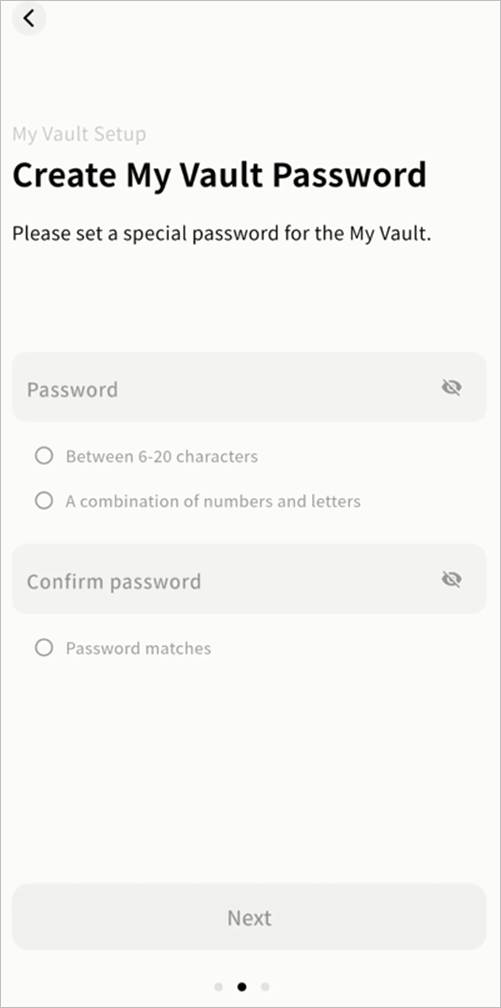
- Set a Security Question: Create a question to help recover your My Vault password.
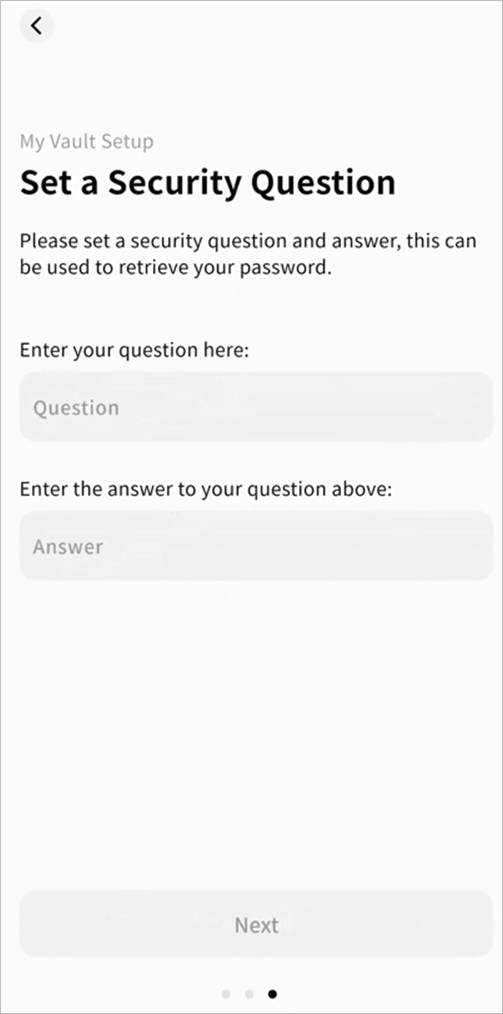
- After setup, log in to the My Vault and you will be prompted to enter your password.
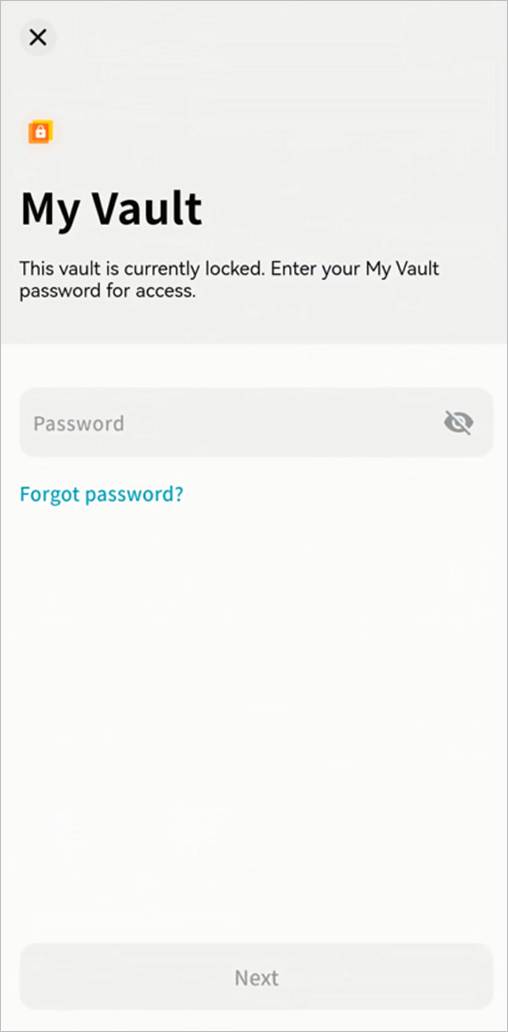
My Vault Operations
Within the My Vault, you can manage files just like in other areas of Weline Pro.
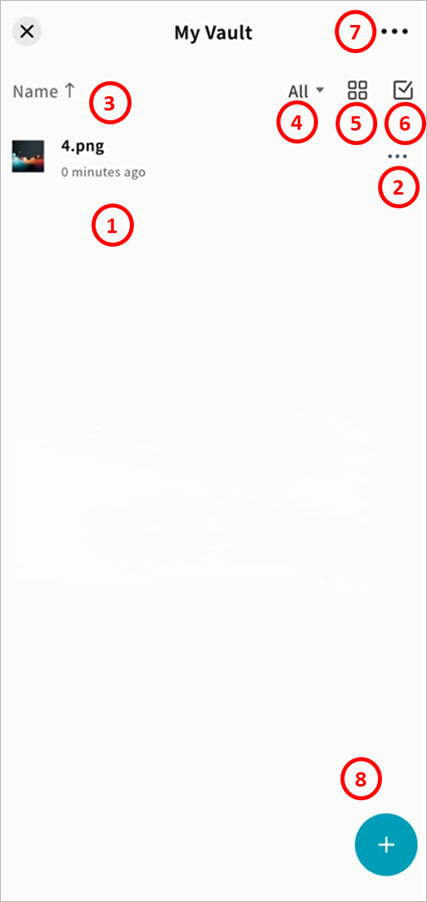
① File List: Displays all stored files.
② File Operations: Access the file menu to move, copy, download, delete, rename, hide, or view file details.
③ Sorting Options: Sort by name, modification time, or file size.
④ File Type Filter: Quickly filter files by type (images, videos, audio, documents, compressed files).
⑤ View Modes: Switch between list view and grid view.
⑥ File Selection: Toggle between single and multiple selection.
⑦ My Vault Settings:
- Unlock Settings: Configure lock rules (auto-lock after exiting, or stay unlocked until next login).
- Change Password: Update the My Vault access password.
- Task List: View upload and download task progress.
- Change Security Question: Update the recovery question.
- Reset My Vault: Requires verification of your Weline Pro account. All data will be erased after reset.
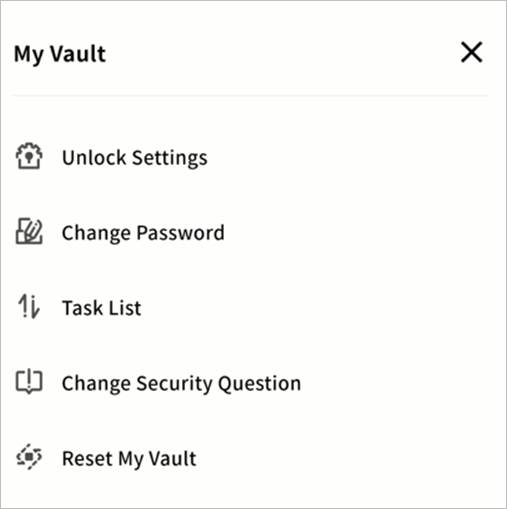
⑧ Add (+): Upload or create new content.
- Upload photos and videos from your mobile device’s gallery
- Upload other files from your device (requires OS permission)
- File from Device: Move files from Weline Pro device storage into the My Vault
- Create folder

Note: Files deleted in the My Vault are permanently erased and do not go to the Recycle Bin.
My Vault Settings
From the My Vault settings page, you can configure:
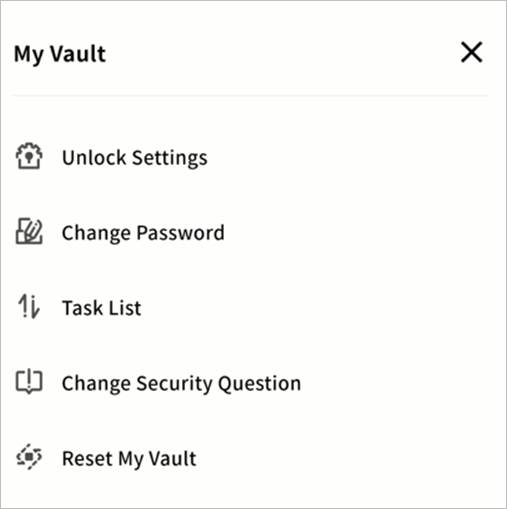
- Unlock Settings: Modify locking rules (auto-lock after exiting or remain unlocked until re-login).

Change Password: Update the My Vault password.
Task List: Monitor upload/download tasks.
Upload tasks with progress and history
Download tasks with progress and history
Other tasks such as move/copy with progress and history
Change Security Question: Update the security question.
Reset My Vault: Requires verification of your Weline Pro account. All data will be permanently erased after reset.
Password Recovery
If you forget the My Vault password, you can use the Forgot Password option on the login page.

- Enter the correct answer to your security question to reset the password.
- Your stored data will not be affected.
Note: The password is stored on the Weline Pro device. If you forget both the password and the security question, the My Vault data cannot be recovered. Keep your credentials safe.